Hello Dear All,
Again here i got mails from the blog readers having problems in installation of Unigraphics,Ansys,Pro Engineer etc.
During installation we need to configure License File via. License server installed in our Personal Computer(PC) or Laptop.
I have already posted the step by step procedure for License file Configuration here.
But either by user mistake or via improper method some of users will get the errors, that License Server not Found during configuration via lmtools.exe
So here I am posting solution for that, open lmtools.exe that will show you the following image.
At step (A) Here in this image the UGS License Server is running properly (B)
if in yours this is not, then go to step (C) and create and save a new license server.
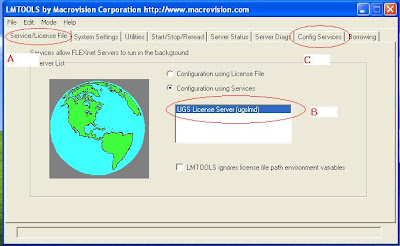
1. Here you will see the Service Name: UGS License Server (ugslmd)
2. Click on browse and select the file lmgrd.exe in your PC : C:\Program Files\UGS\UGSLicensing\lmgrd.exe
3. Click on browse and select the license file in your PC : C:\Program Files\UGS\UGSLicensing\ugs2.lic
4. Click on browse and select the debug log file in your PC : C:\Program Files\UGS\UGSLicensing\ugslicensing.log
If debug log file is not there then create a text document and rename it with ugslicensing.log
5. Enable (Check mark) Start server at Power Up.
6. Use services same as shown.
7. Click Save Service.
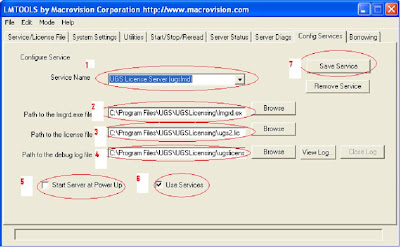
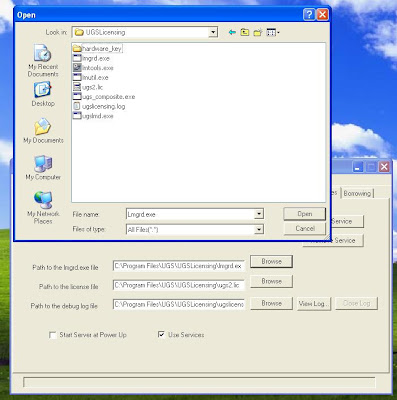
Then restart the Computer and run lmtools.exe, check the status at (B) you will get UGS License Server.
Then go to my other post and configure license file via this UGS License Server.
For configuration in UG NX5 and UG NX6 click here
For configuration in UG NX4 to NX1 click here
Now enjoy and You can use the same procedure in Ansys or Pro Engineer or any other software which is using Lmtools license.
Visit to get Solution for Any kind of error related to CAD Software's.

Again here i got mails from the blog readers having problems in installation of Unigraphics,Ansys,Pro Engineer etc.
During installation we need to configure License File via. License server installed in our Personal Computer(PC) or Laptop.
I have already posted the step by step procedure for License file Configuration here.
But either by user mistake or via improper method some of users will get the errors, that License Server not Found during configuration via lmtools.exe
So here I am posting solution for that, open lmtools.exe that will show you the following image.
At step (A) Here in this image the UGS License Server is running properly (B)
if in yours this is not, then go to step (C) and create and save a new license server.
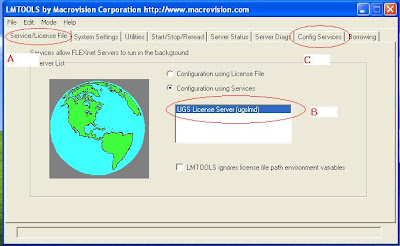
1. Here you will see the Service Name: UGS License Server (ugslmd)
2. Click on browse and select the file lmgrd.exe in your PC : C:\Program Files\UGS\UGSLicensing\lmgrd.exe
3. Click on browse and select the license file in your PC : C:\Program Files\UGS\UGSLicensing\ugs2.lic
4. Click on browse and select the debug log file in your PC : C:\Program Files\UGS\UGSLicensing\ugslicensing.log
If debug log file is not there then create a text document and rename it with ugslicensing.log
5. Enable (Check mark) Start server at Power Up.
6. Use services same as shown.
7. Click Save Service.
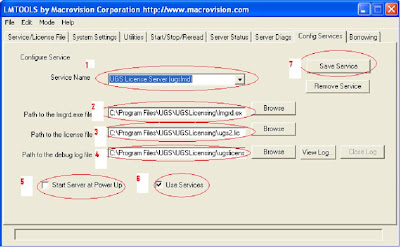
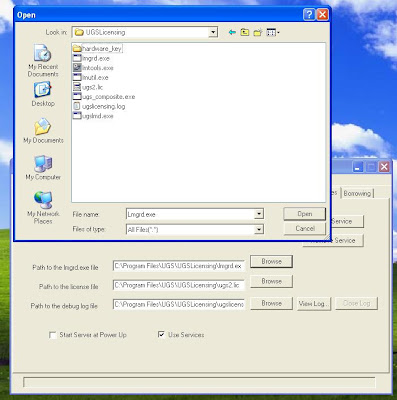
Then restart the Computer and run lmtools.exe, check the status at (B) you will get UGS License Server.
Then go to my other post and configure license file via this UGS License Server.
For configuration in UG NX5 and UG NX6 click here
For configuration in UG NX4 to NX1 click here
Now enjoy and You can use the same procedure in Ansys or Pro Engineer or any other software which is using Lmtools license.
Visit to get Solution for Any kind of error related to CAD Software's.
8 comments:
can you comment on how to enable Teamcenter Express for NX6? It seems that there might need to be a line for:
INCREMENT teamcenter_designer
but this increment isn't available in the license file.
Dear Sir,
I have used lic file as follows
SERVER internet 20080618 28000@internet
VENDOR ugslmd
here internet is my computer name
I have also used Environment variable as you told
UGII_LICENSE_FILE
28000@internet
But I am getting error as
Nx requires env Variable set properly.
Please help me to run Nx6.
Dear Sir,
I am also noticed that Bundle is not coming ,it is blank.
But I have also tried to change on lic file by replacing 24.0 >24.000
Please help.
I trying to install nx5 .
i have followed all the steps including setting environment variables but still it shows error set to wrong host or lic server not found. in licensing log file it states
21:14:36 (lmgrd) pid 1380
21:14:36 (lmgrd) Failed to open the TCP port number in the license.
i am installing UG in win xp.
please help to solve this.
Thanks
Nilay
Hi, i have windows vista x64 and i have installed nx6 x64 and it works fine, but if i install Solidworks 2009 x64 the license of NX6 fail ! and i can´t solution this problem!...help me please...thanks anybody
Hi friends,
There are the link below to download the crack and license file of Unigraphics NX 4.
http://sharecash.org/download.php?file=1227669
Open Readme.txt file for more help
Respected sir'
You were posted another article about licence server not started yet.I had did as you guided but still showing that problem only.
Please help.
Respected sir'
You were posted another article about licence server not started yet.I had did as you guided but still showing that problem only.
Please help.
Post a Comment