Here some of you are confused in these terms (Server Name, Host ID, Computer Name, Mac Address).
So don't be confused in these terms, because these all are related to nearly all CAD software's. But in UG we always use Server Name or Computer Name.
Some of you are confused for how to know Server Name or Computer Name for your personal computer or any other PC connected to any other network (LAN,WAN etc.)
To know these above terms related to your PC follow these steps as shown in Pic also:
1. Open Command Prompt. (Run>cmd >enter)
2. Type ipconfig/all >enter.
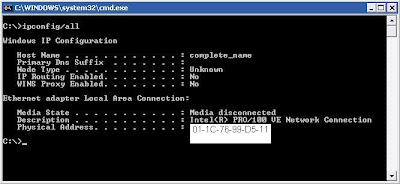
Here Host Name is your Server Name or Computer Name. Like (Complete_Name)
Physical Address is your Host ID or Mac Address. Like (01-1C-76-99-D5-11)
Note that : Before installing any CAD package you should confirm that your PC have LAN Card driver installed.
and update the first line in your license file in your Pc like this :
Old one :
SERVER this_host ID=20080618 28000
New one :
SERVER prashanth ID=20080618 28000@prashanth
you will only need to replace this_host with your Server Name or Computer Name.
and add @Server Name or Computer Name after 28000 (port value)
For example for the details shown above in the picture, the first line will be like this:
SERVER Computer_name ID=20080618 28000@Computer_name
For further assistance please have a look at:
- UG license installation error solution
- Know your Computer Host ID
- UG license server error in UG NX5 and NX6
- License Server not Found Error Solution for UG NX Series
- ENVIRONMENT VARIABLE and Port Value Problem Solution
- INVALID (INCONSISTENT) LICENSE KEY OR SIGNATURE ERROR
So don't be tense, here is solution for your all CAD problems...........Have a nice day.....
