The most advantages and must needed feature of Catia V6 is inbuilt PLM version 2. Yes this one have inbuilt PLM so that you will not bother anymore for any file management issues or linking problems.
So here in this post I am describing my experience of installation of Catia V6R2009 x64 bit on my desktop computer in Windows XP Professional x64 Edition Service Pack 2.
The same can be checked in the below picture.
As mentioned above this is a x64 bit version of Catia V6R2009 and it can be only installed on x64 bit operating systems means Windows XP x64, Windows Vista x64 and Windows 7 x64.
Here I have installed in only Windows XP professional x64 bit and hope that it will also work in other x64 bit Windows.
After complete installation of Catia V6R2009 x64 bit on my computer I realize that the overall process of installation is easy but some of the third party applications required before starting installation. These third party software's are needed to be preinstalled on your machine or computer. Here are a list of supporting software's required before installing:
- Microsoft Core XML Services version 6 component (MSXML6) : you can download this from http://www.microsoft.com/downloads
- The second one is Java version 5 or Higher : http://java.com or Download Java Runtime Environment 64-bit here
- Microsoft .NET Framework 3.0 (or higher).or Download Microsoft .NET Framework 3.0 (or higher)
First of all mount the DVD in the drive and run the setup.exe.
Here if you have not installed the MSXML6 on your machine or computer, setup will show you the error screen like below:
After installation of MSXML6 setup will show you the welcome screen of Catia V6 Installation.On welcome screen click next button.
On next screen setup will ask you for a nodelock license key. If you have then press import certificate and complete the process. Then click next button.
Choose destination folder for installation. The default one will be like C:\Program Files\Dassault Systemes\B205 or you can choose your own location.Then click next button.
As there is not any directory like mentioned above so you have to create a directory as shown below. Click on YES and then click next button.
Then define or choose Environment Location. The default one will be like C:\Documents and Settings\All Users\Application Data\DassaultSystemes\CATEnv
Keep it as it is and click next button. This will ask you to create Environment Directory, click on Yes button and then click next button.
In setup type select Complete and click next button.
During Video MJPEG Codec check mark the button to install the codec and click next button.
Keep the Communication Port same as recommended and click next button.
Then it will ask you to define JAVA directory, then give the java home path like C:\Program Files\Java\jre6
where you have installed the JAVA 6 and click next button.
Select the shortcuts you want and click next button.
Then Setup will show you the files to be copied. if you want to modify anything then you can click on back button and make the modifications. If you want to continue then click on Install button.
Then you will see a summery of all the information you provided during installation. Click on Install button.
Now Setup will start the installation.
Just wait for completion and click on Finish button (Uncheck the launch Catia V6R2009 now)
Copy JS0GROUP.dll (From Crack/JS0GROUP.dll) and overwrite the original one in the following folder: C:\Program Files\Dassault Systemes\B205\win_b64\code\bin
Now Run the Catia V6R2009. This will show you an error of license manager as shown below.
Now select at least one configuration or product from the available list and restart the session to take settings into account.
To run CATIA V6R2009 you have to point so called Provider Data Source. It may be 3D XML, Enovia or Smart Team databases.
For example (choosing 3D XML) press More->Add New Connection.
During add connection choose Connection Type as the '3DXML' and click on next button.
and for 3D XML path choose this path and click finish button:
C:\Program Files\Dassault Systemes\B205\win_b64\resources\3DXMLModels\Sample.3dxml
Now click on the OK button on data source dialog box.Now you will see connect screen.
Please check the data source path (This will be) as below:
C:\Program Files\Dassault Systemes\B205\win_b64\resources\3DXMLModels\Sample.3dxml (3DXML)
and then click on OK button:
After this you will see the Root of Sample.3DXML screen, here you can browse the existing Enovia3DLive_Quad product.
or you can create your own new product by clicking on new button or via PLM Access menu.Select the product type you want to make (like Mechanical Product) and click on Next button.
In Mechanical Product Tab Select Product or 3D Shape. Here Product Means new assembly or product and 3D shape means Part if we compare it with earlier versions of Catia till V5R20. Then give a part number and description and click on Finish Button.
Now you are ready to make any new product which can be a single representation or have multiple representations. You can go in Feature or sketcher mode via double clicking on representation or part body.
If you want to change the module then click on the 3DS Icon or button on lower left corner in light green color. you can swap visible space by clicking on the fold icon on right hand lower corner beside 3DS Catia logo.
One noticeable thing in Catia V6 is the there are no more parts. There are only representations and products.
Hope that this will help you to install and understand the new version of CATIA V5R2009 with PLM Version 2.0
If any query or feedback or suggestion, then let me know via comments.






















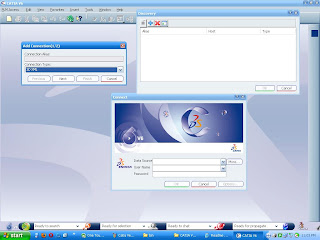






37 comments:
thanks buddy ...its working..
Hello, where do i get enovia?
I can´t find it anywhere. I only found the 3dviacomposer, but i think it has a different purpose.
Greetings from Germany
Did you figure out how to open a file once its been saved in the database? I can find representations I "propagated" using search but there's no open button, which as far as I know is due to lack of license.
I can 'propagate' and look at files. I can't edit them though. Some features are missing for me like applying core material etc. Am i missing an enovia license?
I have a problem in routing to the java path while installing Catia V6R2009.It keeps on saying that the path is wrong.. How to solve this?
thank u a lot!
hey man i'm gettin an error msg despite i have java 6 installed
"incorrect JAVA_HOME path. program java was not found in the path
c:\program files\java\jre6\bin"
please help....
I Try everything and, when I start Catia V6 I have message
"Runtime exception"
Click OK to terminate
I do not know What is problem. I try to google but not solution...
Any Idea
thanks a lot dude... its working perfectly...
I cant save my work. please help
I cant save my work. please help
u r the maaaaaaaaaaaaaaan
good job keep on it^_^
Thanks dude its working perfectly..............thanks a lot n lov u
i have finished install but i have problem.i cant import iges ore step and there incident report gets an environment:
we didn't succeeded to retrieve an environment
Select an environment.please help me .thank you very much
i have finished install but when i import iges/step there incident report gets an environment:
we didn't succeeded to retrieve an environment
Select an environment.can you all help me.thanks
it works.
same thing happened to me..dont copy-paste the path...click on browse and choose the path.
how can
I find jsogroup.dll ?(crack version)
I installed in win xp 32 bit version.
but it is asking for connect username and password
anybody help on this
I installed in win xp 32 bit version.
but it is asking for connect username and password
anybody help on this
Satheeesh:
Thank u so much dude....
working 100%.
Thx a lot buddy!!! t works perfect.. vry clear step by step tutorial..
thank u very much really help full
thank you so much
that was so helpfullllllllllll
THANKS
it was very easy to install just i followed the instuction and i was cleaverly done.
thanks buddy it workedd :)
How to save a file in catia v6 r2009.Please give a detailed explanation with images.
Hello, I am unable to follow the complete steps of installation of CATIA. I got stuck in the step where I have to select the available license or product. Each option is disabled. Please guide me for the same.
Can somebody send me crack file js0group.dll file to my mail id..??
geo.jijo@gmail.com
from where i get JS0GROUP.dll ?
from where i get JS0GROUP.dll ?
Can't edit once propagated the parts. Is there any solution for this?
http://2.bp.blogspot.com/_lDzgVvGRK-g/S8NnsLt-3RI/AAAAAAAAAFE/mRXiUtNFIi8/s1600/V6+All+in+One+License.JPG
What is next step I don't understand.. Please help me sir
Where is more->add new connection ...please sent me sir
Dear Sir,
i have installed the complete catia set up . its opening but its asking configuration or product license. tell me where i will get this.
Super guidance. Its working. Thanks a lot
Very good guidance. Its working.
Post a Comment