First of all let's see how to edit license file for our personal computer. This include host name and port value setting in license file.
- Open license file with notepad.
- Change this_host with your computer name. for example my computer name is CAD-PC. (Know your Host Name, Computer Name, Host-ID etc.)
- Set port value 28000@Host Name.
All these are shown in picture below for example.
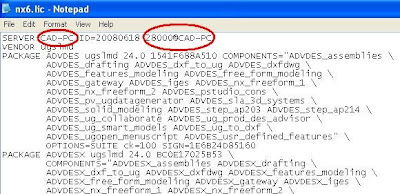
After completion of license file editing, start installation of UG.
- First of all start installation of license server.

- For language select English (United States) and click Next.
- Select installation folder for license server and click next. (Default is Like C:\Program Files\UGS\UGSLicensing\ ). Keep the Default.
- After that this will ask you the location of license file. Click Browse and select the license file which you edited and click Next.

- It will ask you to start installation. Select install.
- This will install the license server on your computer.
- Click on Install NX.
- For language select English (United States) and click Next.
- During Setup type select Typical and click Next.
- Destination Folder : keep default or you can select other as you wish. click Next.
- During licensing it will ask you to enter server name. This will be like 28000@cad-pc for my PC or 28000@Your Host Name for your computer.
- If server name is correct as described above then click Next.
- For language select English or choose as per your requirement click Next.
- After that it setup will ask you to review or change the installation setting.

- If the setting is OK then click Install or if anything wrong then click back and repeat the above process to reset all. (Hope that everything will be OK)
- After installation finish run UG from program list or restart your computer and run UG from program list.
There is nothing to do anything else, your program will work file like as shown:


20 comments:
dear sir,
i have done all the which you show ug nx6 installation but still i am facing the problem the problem is licence key incocent and not match
what i can do? please do some help
Hi Rajesh i am not getting why you are getting this error, because here when i am installing everything was fine.
Anyway plz leave some lines of your license file so that i can check whether license file edited is OK or not?
and tell me from where you got license file?
Ned said
My problem is licence server. When I try to reinstal it or fix it I could not do it.
Plese help
I could not reinstall licence server and I am geting numbers of massages but my UG does not work.
Please help
I HAD DOWNLOADED FREE VERSION OF UNIGRAPHICS NX 6 , WHILE RUNNING THE LAUNCH.EXE..THE PAGE ARREARS BUT AFTER THAT WHEN I CLICK ON TO-INSTALL LICENCE SERVER OR -INSTALL NX, NOTHING HAPPENS...PLZ HELP
I HAD DOWNLOADED FREE VERSION OF NX-6 UNIGRAPPHICS,,,,AFTER STATRING THE"LAUNCH.EXE",,A PAGE APPEARS WHERE IN COLUMN, IT HAD SEVERAL OPTIONS,,,WHEN I TEND TO CLICK ON ANYONE..LIKE "INSTALL LICENCE SERVER, OR INSTALL NX"..IT DOESN"T WORK...PLZ HELP
hi, im anand,
i downloaded ug nx6 from internet,
while im installing license server its says specified license file is not found. what i have to do . help me.
If you have installed Solidworks (v2009 maybe), your vendor daemon (ugslmd.exe) should be down
eventhough the lmgrd server's running. Then you CANNOT run NX because it failed to find any vendor daemon.
To overcome this, find ibfs32.dll file in \windows\system32 folder, delete it or move to somewhere else
in case you have to run Solidworks, you can recover the file back to previous place where it has to sit.
thanks to athosanian (http://forum.simwe.com/archiver/tid-849190.http)
Dear Sir,
I have installed NX7 but i am facing a problem during opening the program.
NX Licensing Error
The proper license does not exist. The UGS_LICENSE_BUNDLE environment variable is either not set or set incorrectly. Please select File-->Utilities-->Select Bundles to properly set a license bundle or File--> Exit to shut down NX.
The program can be opened but all the features cannot be used.
Hi friends,
There are the link below to download the crack and license file of Unigraphics NX 6.
http://sharecash.org/download.php?file=1227594
Download and enjoy UG NX 6
my problem is, that everything should work fine. licene-server is running and doesn't give any error-message, but when i try to start the ugraf.exe nothing happens. you can see it for 1-2sec in the taskmanager but then it disappears again. does anyone have an idea?
Hi I have downloaded UG NX6 ISo image file from met thru u-torrent.
I have a folder named CRACK. I have used the nx6.lic file from that folder and edited it as stated in the steps above. I am pasting the starting lines of the file
before editing:
SERVER this_HOST ID=20080618 28000
VENDOR ugslmd
PACKAGE ADVDES ugslmd 24.0 1541F688A510 COMPONENTS="ADVDES_assemblies \
After editing
SERVER caepro13 ID=20080618 28000@caepro13
VENDOR ugslmd
PACKAGE ADVDES ugslmd 24.0 1541F688A510 COMPONENTS="ADVDES_assemblies \
caepro13 is my computer name.
Other steps i followed as explained here. but i get the following error
NX License Error: Invalid (inconsistent) license key or signature.
The license key/signature and data for the feature do not match
Please help me..how to solve this error
dear sir,
i have done all the which you show ug nx6 installation but still i am facing a problem as
NX License Error: INvalid(inconsistant) license key or signature.The license key/signature and date for the feature do not match
what can i do? please di some help
i have done each and every thing as described above ,i have also copy crack files on installation directory, but when i run nx it said no environment directory. do you have any idea about it?
i have done each and every step as described above , plus i also have copy ugs file given in crack over the installation directory, but when i run the nx , it said no environmental directory. do you have any idea how to solve this problem?
dear Sir,
I would like information on how nx6 nx format version stored underneath so it can be read in nx 5.4, etc.
Thank's
dear sir,
i have found problem in my nx7.0 , there is help option , when click on it,, an error occur, there is no file in help, sir plz help me::::::::
Hi
I have folowed as you explained above.But stll i have the error "Nx license error: invalid liecense key/ Signature.."
Computer Name : ASSANTH-HP
System type : 64 Bit (Windows 7)
Here is the Lic file i edited.
SERVER ASSANTH-HP ID=20080618 28000@assanth-hp
VENDOR ugslmd
PACKAGE ADVDES ugslmd 24.0 1541F688A510 COMPONENTS="ADVDES_assemblies \
Is the Host name is case sensitive?
i tried in both cap/small lettres.Stll its not working.
Please help me to fix this iisue.
Thanks & regards
Asaanth G
hi i am vinod
i have installed ug nx 6 in pc its showing error as
invalid license or signature.
the license key/signature and data for the feature do not match
link to download NX6 (64 bits)?
Post a Comment