Dear CAD HELP CENTER readers as we all know that last year in September 2009 Siemens PLM Software is proudly introduced NX 7 in market. From the same day everyone is in search to get this latest NX 7 with HD3D tools & Synchronous Technology and now I have got this and hope so you also have got it.
The new version of UG NX 7.0 is available for both Windows x32 bit and x64 bit platforms.
The full package is a combined bundle of multi modules includes Solid Modeling, Sheet metal Designing, Surface Designing, Digital Mock-Up (DMU), Kinematics, Finite Element Analysis, Machining, Circuit Designing and many more.....
You are at right place if you are searching to get help regarding installation of Unigraphics NX 7 or can say UG NX 7. This guide will help you to install and configure license file for UG NX 7 on Windows XP x64 bit.
So get ready to know how to install or configure UG NX 7 in Windows XP x64 bit.
Here in this post I am describing my experience of installation of UG NX 7.0 x64 bit on my desktop computer in Windows XP Professional x64 Edition Service Pack 2. First of all I want to share with you that whatever media I have got is saying that Files on this media are intended for use on the Windows XP 64 Bit platform only. So I am not conformed till now whether this will work on Windows Vista X64 bit or Windows 7 x64 bit. I will check this in near future and if you need this then you can just check at your end or you can leave your comments.
After complete installation of UG NX 7 x64 bit on my computer I realize that the overall process of installation is very easy.
So First of all mount the DVD in the drive and run the Launch.exe. This will Show you the NX 7.0 Software Installation menu. From here you can View Documentation, Install License Server, Install NX or can get Composite Host ID.
Now click on Install NX. This will start the installation of unigraphics NX 7 on your Computer or Laptop or Machine.Now you have to Choose Setup Language. The default language is English but you can select your choice.(Currently UG NX 7 is supporting Chinese Simplified & Traditional, English, French, German, Italian, Japanese, Korean, Russian and Spanish) This is only Setup Language.
Now you will see the Welcome to InstallShield Wizard for UGS NX 7.0.
Now Click on Next Button. This will Show you Setup Type Menu.
Select Typical and Click on Next button. and you will see the Destination Folder Menu.
Keep the Destination Folder as it is and Click on Next button. This will show you Licensing Menu and ask you to Enter Server Name or a License File.
This will be like 28000@complete_name for my Computer or 28000@Your Host Name for your computer. You can check your computer name Here. This will show you NX 7.0 Language Selection menu.
Select the Language in which you want to install the UG NX 7. This is the Language in which program will run after installation. English is Default one, you just select yours and then Click on Next Button.
Now your program is ready to launch. just go to:
Start->All Programs->UGS NX 7.0->NX 7.0
Hope that this will help you to install and configure the new version of Unigraphics (UG NX 7.0)
If any query or feedback or suggestion, then let me know via comments.

The new version of UG NX 7.0 is available for both Windows x32 bit and x64 bit platforms.
The full package is a combined bundle of multi modules includes Solid Modeling, Sheet metal Designing, Surface Designing, Digital Mock-Up (DMU), Kinematics, Finite Element Analysis, Machining, Circuit Designing and many more.....
You are at right place if you are searching to get help regarding installation of Unigraphics NX 7 or can say UG NX 7. This guide will help you to install and configure license file for UG NX 7 on Windows XP x64 bit.
So get ready to know how to install or configure UG NX 7 in Windows XP x64 bit.
Here in this post I am describing my experience of installation of UG NX 7.0 x64 bit on my desktop computer in Windows XP Professional x64 Edition Service Pack 2. First of all I want to share with you that whatever media I have got is saying that Files on this media are intended for use on the Windows XP 64 Bit platform only. So I am not conformed till now whether this will work on Windows Vista X64 bit or Windows 7 x64 bit. I will check this in near future and if you need this then you can just check at your end or you can leave your comments.
After complete installation of UG NX 7 x64 bit on my computer I realize that the overall process of installation is very easy.
So First of all mount the DVD in the drive and run the Launch.exe. This will Show you the NX 7.0 Software Installation menu. From here you can View Documentation, Install License Server, Install NX or can get Composite Host ID.
Now click on Install NX. This will start the installation of unigraphics NX 7 on your Computer or Laptop or Machine.Now you have to Choose Setup Language. The default language is English but you can select your choice.(Currently UG NX 7 is supporting Chinese Simplified & Traditional, English, French, German, Italian, Japanese, Korean, Russian and Spanish) This is only Setup Language.
Now you will see the Welcome to InstallShield Wizard for UGS NX 7.0.
Now Click on Next Button. This will Show you Setup Type Menu.
Select Typical and Click on Next button. and you will see the Destination Folder Menu.
Keep the Destination Folder as it is and Click on Next button. This will show you Licensing Menu and ask you to Enter Server Name or a License File.
This will be like 28000@complete_name for my Computer or 28000@Your Host Name for your computer. You can check your computer name Here. This will show you NX 7.0 Language Selection menu.
Select the Language in which you want to install the UG NX 7. This is the Language in which program will run after installation. English is Default one, you just select yours and then Click on Next Button.
After that the setup will ask you to review or change the Installation Setting. If the setting is OK then click on Install Button or if anything wrong then click back and repeat the above process to reset all.
After Clicking on Install Button the Setup will start Installing UGS NX 7.0.
After installing the Setup will show you the InstallShield Wizard Completed. Now Click on Finish.
Now you have to Configure your License File to run the UG NX 7.0, so for this Copy your License File in the UGS installation Directory. This will be C:\Program Files\UGS\NX 7.0\UGFLEXLM
Now you have to run the lmtools.exe (You can do this by following methods)
- Start->All Programs->UGS NX 7.0->NX Licensing Tools->lmtools
- Start->Run->C:\Program Files\UGS\NX 7.0\UGFLEXLM\lmtools.exe
- Go to the above shown file location and double click on lmtools.exe
Now follow the below precess to configure license services:
- Go to Config Service Tab.
- Enter Service Name (Like: UG NX 7.0)
- Click on Browse Button and select the lmgrd.exe file. ( The path should be like : C:\Program Files\UGS\NX 7.0\UGFLEXLM\lmgrd.exe)
- Click on Browse Button and select the License File. ( The path should be like : C:\Program Files\UGS\NX 7.0\UGFLEXLM\nx7.lic)
- Click on Browse Button and select the Debug Log File. ( The path should be like : C:\Program Files\UGS\NX 7.0\UGFLEXLM\log.txt) (If the file is not in directory then you can make a new text file with log.txt name.
- Check the Use Services.
- Check the Start Server at Power Up.
- Now Save the Services by pressing the Save Service Button.
- Now go to Start/Stop/Reread Tab.
- Check the license services installed on this computer. This should show you UG NX 7.0.
- Now click on Start Server Button and exit the lmtools.exe by clicking on the cross mark on upper right hand corner.
Now your program is ready to launch. just go to:
Start->All Programs->UGS NX 7.0->NX 7.0
Hope that this will help you to install and configure the new version of Unigraphics (UG NX 7.0)
If any query or feedback or suggestion, then let me know via comments.



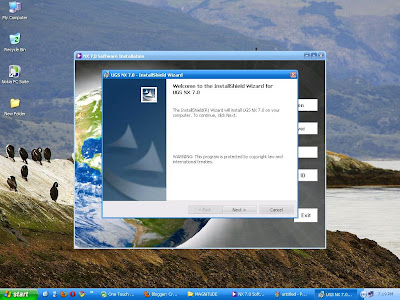











41 comments:
hi that was cool!
I am installing nx7 using a cracked file , it says
"Install NX7.
Do not install licensing.
copy files according to paths inside."
I did not understand "copy files
according to paths inside"
can u help me.
i loaded but i am getting this error
"nx licensing error
the proper licensing does not exist
the ugs_license_bundle environment variable is either not set or set incorrectly
Hi,
You just copy the files from crack folder and paste them in the same named directory in C:\Program Files\UGS\NX 7.0 as per crack directory name.
example:
1. from crack folder you have to copy the libjam.dll file from UGII directory.
2. paste the libjam.dll in C:\Program Files\UGS\NX 7.0\UGII
This will ask you to replace the original one, just press the yes button each time.
remember that you have to copy and paste all files carefully from corresponding crack folder to the same named folder in your installation directory.
I am installing nx7 using a cracked file , it says
"NX requests a server_id feature in the license file."
Is any one know how to solve this problem? Thanks
I got a problem after installing the NX7.5.
The NX pop-up a window titled as "NX Initialization Error" and it says:"NX requests a server_id feature in the license file".
Does anyone can help me....?Thanks
Thank you for this installation guide. It was very helpful. I followed the instructions for setting up NX 7.5 and when I enable "use services" and "Start Server at Power Up", I am not able to save this configuration. I get the following error: "Failed to install FLEXlm License Server. You need an Administrator to perform this function."
Since I only have a single user on this OS and it is set to the Administrator, I'm not sure where the privileges are getting confused. As a result I can not launch NX without getting the following error, "NX License Error:NX requires the environment variable UGS_LICENSE_SERVER to be configured properly."
Hi friends,
There are the link below to download the cracke and license file of Unigraphics NX 7.
UGS NX 7.0 64bit License Crack.7z
http://sharecash.org/download.php?file=1226681
UGS NX 7.0 32 bit License Crack.iso
http://sharecash.org/download.php?file=1226703
I think this will help you. You just copy the files from crack folder and paste them in the same named directory in C:\Program Files\UGS\NX 7.0 as per crack directory name.
example:
1. from crack folder you have to copy the libjam.dll file from UGII directory.
2. paste the libjam.dll in C:\Program Files\UGS\NX 7.0\UGII
This will ask you to replace the original one, just press the yes button each time.
remember that you have to copy and paste all files carefully from corresponding crack folder to the same named folder in your installation directory.
UG cannot run without access to the internet. Does UG or the license software attempt to contact the software author (Siemens) or other entity. Are you telling Siemens that you are using their software everytime you run it?
Dear Anonymous may be u had done something wrong, because UG will not ask u to connect internet. it runs without internet. so just check again where u had done a mistake. or reinstall the UG.
My experience is if you uninstall your LAN card and install UG NX5, 6, it will install and run. But if you are on the internet and you Firewall 3 programs that are trying to access the internet, it will not run.
Anyone out there who knows about a crack for NX 7.5 on Mac OSX? Or Linux would be great as well. Thx!
5 Stars! Helped me install NX6. The author may want to add that you should always open LMTOOLS by right clicking the file and selecting "open as administrator". Both of my computers with Vista and Windows7 32 bit required this even while I was on the administrative account. You have to do this to save changes in "Config Services" tab and possibly only way to start the server. Other than that I think the author covers all the details perfectly.
Can I use this guide for installing UG NX 7 32 bit in Windows 7 (Home Premium) 32 bit ?
sir
when i launch NX 7.0, i am getting the following error, "NX License Error:NX requires the environment variable UGS_LICENSE_SERVER to be configured properly."
but
i congigured the environment variable as
Variable Name: UGS_LICENSE_SERVER
Variable Value: 28000@host_name
and i also edited the license file
i had changed the ID=20091010 to ID=host_name
Hi
I'm having a great deal of difficulty trying to install NX7.5 on WinXP 32bit.
I'm using a crack file from Magnitude, I've try following the instructions that comes with the Magnitude Crack, but it did not work, and I've also tried your way, and it did not work. I keep getting the same message "NX LICENSE ERROR : NX requires the environment variable UGS_LICENSE_SERVER to be configured properly...."
I've changed the license file to "computername" and 28000@comptername"
I've edited the environment variables to:
UGS_LICENSE_SERVER
28000@computername
I copied all the cracked files to the new locations, but still it won't work.
The license that comes with the crack is called ugs4.lic.
Please Please can you help.
Hi,
I am in need of UG NX7 set up files.. Can anyone upload the download links. Thanks..
Dear Cad Help Center : I think that everybody have a problem in install software.We can't open program , Pls. Help us to find out the solution.
I did exactly as you said ,, and there wasnt any problem at all
thanxx for the great help !!
regrds
I also get the message 'NX LICENSE ERROR : NX requires the environment variable UGS_LICENSE_SERVER to be configured properly....', even though I got a 'Server start successfull' with lmtools. Could anyone give out some clues as to why some of us get this message?
how to install hyperworks please help me
Hi
Like others who have posted here and elsewhere I am having GREAT difficulty installing NX7.5 on WinXP 32bit.
I'm using the Magnitude file nx-7.5.0.32_32bit_crack_hotfix_LND, and followed instructions exactly but NX won’t start.
I keep getting message "NX LICENSE ERROR : NX requires the environment variable UGS_LICENSE_SERVER to be configured properly..."
I've copied the licence file ugs4.lic. to the correct directory, the installation correctly replaced the "this_host" entry with my computer name.
The ID and 28000 I did not change.
The environment variable was correctly changed by the installation to:
UGS_LICENSE_SERVER 28000@danielws
I loaded LMTOOLS and did everything as Magnitude instructs - stopped server, copy ugslmd.exe, restart server.
I extracted all the files from nx75_32bit.rar to the new locations overwriting the existing files, but still it won't work.
I restarted the PC
I have checked that the following processes are running
lmgrd.exe (2 of them) and
ugslmd.exe
When I run LMTOOLS 'Server Status' I get
--------
Status
--------
Flexible License Manager status on Sat 6/11/2011 22:44
[Detecting lmgrd processes...]
License server status: 28000@DANIELWS
License file(s) on DANIELWS: D:\Program Files\UGS\UGSLicensing\ugs4.lic:
DANIELWS: license server UP (MASTER) v11.6
Vendor daemon status (on DANIELWS):
ugslmd: UP v11.6
Feature usage info:
Users of ADV_MFG: (Total of 5 licenses issued; Total of 0 licenses in use)
Users of ADVDES: (Total of 5 licenses issued; Total of 0 licenses in use)
..... plus much more in a similar vein
When I go to the Server Diags tag in LMTOOLS and perform diagnostics I get this ....
--------
Diagnostics
--------
FLEXnet diagnostics on Sat 6/11/2011 22:49
-----------------------------------------------------
License file: D:\Program Files\UGS\UGSLicensing\ugs4.lic
-----------------------------------------------------
"ADV_MFG" v26.0, vendor: ugslmd
License server: DANIELWS
floating license starts: 1-jan-1990, no expiration date
Requests from the same USER/HOST/DISPLAY do not consume a new license
This license cannot be checked out because:
A PACKAGE component must be specified.
Feature: ADV_MFG
License path: D:\Program Files\UGS\UGSLicensing\ugs4.lic;
FLEXnet Licensing error:-125,147
For further information, refer to the FLEXnet Licensing documentation,
available at "www.acresso.com".
AGE component must be specified.
……………….. and lots more like it!
I have seen several posts say that that "FLEXnet Licensing error:-125,147" can be ignored ???
Finally under Config Services tab everything is as it should be and the log file starts like this (after text message) ...
20:16:55 (lmgrd) pid 3300
20:16:57 (lmgrd) Done rereading
20:16:57 (lmgrd) FLEXnet Licensing (v11.6.1.0 build 66138 i86_n3) started on DANIELWS (IBM PC) (6/11/2011)
20:16:57 (lmgrd) Copyright (c) 1988-2008 Acresso Software Inc. All Rights Reserved.
20:16:57 (lmgrd) US Patents 5,390,297 and 5,671,412.
20:16:57 (lmgrd) World Wide Web: http://www.acresso.com
20:16:57 (lmgrd) License file(s): D:\Program Files\UGS\UGSLicensing\ugs4.lic
20:16:57 (lmgrd) lmgrd tcp-port 28000
20:16:57 (lmgrd) Starting vendor daemons ...
20:17:01 (lmgrd) Started ugslmd (pid 3656)
20:17:03 (ugslmd) FLEXnet Licensing version v11.6.1.0 build 66138 i86_n3
20:17:58 (ugslmd) Server started on DANIELWS for:
20:17:58 (ugslmd) ADV_MFG (consisting of: ADV_MFG_assemblies
20:17:58 (ugslmd) ADV_MFG_cam_base ADV_MFG_cavity_milling
………. Repeats for all the packages
.........and log ends like this.
20:17:58 (ugslmd)
20:17:58 (ugslmd) EXTERNAL FILTERS are OFF
20:18:00 (lmgrd) ugslmd using TCP-port 1026
--------
One thing I did find strange is that my IP address is shown in LMTOOLS as ::1
- is this OK I am on a standalone PC?
Can anyone PLEASE help. Have no more hair to pull out.
Daniel
hi
i have java6 installed
but i keep getting msg
"path JAVA_HOME path not found"
help me.....
Dear Sir,
i have installed nx7 crack. but when i open time below error message has shown.
the proper licence does not exist. the ugs_licence_bundle environment variable is either set or set incorrectly.
please select file--utilities---select bundles to properly set a licence bundle or file ---exit to shutdown nx
now what can i do? how to correct this problem?
kumar
Works perfect first time. Thanks
Hello sir,
I m having prob in installing NX 8
it shows a message on initializing "NX License Error: The desired vendor damoid down. (-97)".
plz help me soon sir.......
Hi
I hope this HELP YOU for error:
"Failed to install FLEXlm License Server. You need an Administrator to perform this function"
Which appear when you tray to "Save Service" in step 8 of the instructios.
1. Open your file .lic like nx7.lic or nx5.lic, etc. with NotePad.(Or Bolc de Notas Spanish Windows Version)
2. The first line in this file it is going to appear like: SERVER this_host ID=20091010 28000
3. You just have to complete this line with @your computer name after 28000. You can see your computer name in System Settings tab, in first box (Computer Hostname) in LMTOOLS. You have to be carefull with capital letters if they does exist when you write your computer name in your file .lic opened.
4. This line has to look like:
SERVER this_host ID=20091010 28000@Your-computer-name
5. Save file and and exit. (If the system dosen´t permit you to save it copy and paste it to desktop and then get back it to it´s original path).
6. That´s it. You can to continue following instruction to install NX.
Hi,
I couldn't get config services tab in lmtools..
Can you help me to get it...
Hi,
I couldn't get config services in lmtools.
Can you please help me to get it...
Hello. I am using NX 8.0 i've installed everything correctly so i don't have a server problem, but when i start/launch NX it shows the logo for a couple seconds and the then it closes without leaving an error..please help me run this
Hello, just dropped by to say thanks to your help on this. None of the uploaders made such a good tutorial.
Cheers!
Hello Every body,
I had read a lot of difference of errors for installing NX7, but still no body has the solution for this problem: -FAILED TO INSTALL FLEXLM LICENSE SERVER. YOU NEED TO BE AN ADMINISTRATOR TO PERFORM THIS FUNCTION- Are there somebody how has NX7 working, to explain me exactly what I have to for this problem?. Thanks in advance.
Thanks! This help me solve the problem "NX requests a server_id feature in the license file".
hi...
m also hvng the same problem..
plz reply if u got the sol...
i have done exactly as you have said, however it still says the same thing
Hello everyone
Please help me , how can I fix this problem?
After i have installed NX8, and trying to open it, it says :
(NX requests a server_id feature in the license file.)
I realy frastrated because I found this msg that doesnt let me open the software.
:(
please anyone can help me in that problem?
Hello everyone
Please try to fix this problem. After I have installed NX8, and tried to start to open the software, I get this msg:
(NX requires a server_id features in the license file)
:(
Iam too frastrated because I cant open this software.
please help me.
i get this msg:
NX requires a server_id features file
May any one help me how can I fix this problem plsssssssssss?
I'm having some trouble with getting NX85 running on linux. I keep getting the error "NX requires a server_id feature in the license file". The license server is on another machine. I have installed NX85 on a second windows machine, and that second windows machine successfully gets a license from the license server. So the license server seems to be working correctly for windows NX85 clients. Just the linux client is failing.
The first few lines of the license file on the license server are as follows:
SERVER xppro ID=201105555 28000@xppro
VENDOR ugslmd
FEATURE server_id ugslmd 28.0 permanent 1 VENDOR_STRING="test string" \
user_info=5555555555 ISSUER=UGS ck=203 TS_OK SIGN="0C53 \
etc..."
And on the windows clients that work - from the log file:
************** Licensing Information **************
Server ID : test string
Webkey Access Code : 5555555555
License File Issuer : UGS
Flex Daemon Version : 11.9
Vendor Daemon Version String : 5.3
Toolkit Version : 5.3.1.7
****************************************************
Is there something special needed on the linux clients to get them to read the license server correctly. (the UGS_LICENSE_SERVER is set correctly)
I got a problem after installing the NX7.5.
The NX pop-up a window titled as "NX Initialization Error" and it says:"NX requests a server_id feature in the license file".
Does anyone can help me....?
"Failure in XERCES_SAX parse attempting to parse file:
FILE:///C:\Program File (x86)\UGS\NX
7.5\ugii\materials\physicalmaterialdefinition.xml"
if anyone know about this error,please help me!!!
Wonderful.....thanks friend... It is also working at Windows 7 32 bit. Thanks again.
i also have same problem can u solve my problem how to install nx cadd software in my window 7 64bit home basic
Post a Comment